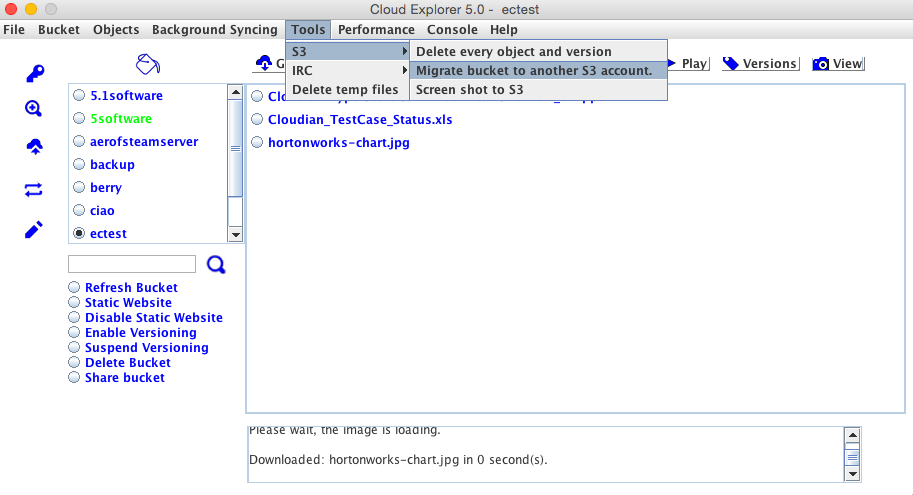By Phillip Tribble, Technical Marketing Engineer @ Cloudian
Q. Tell us a little about yourself.
My name is Phillip and I work in the Technical Marketing department at Cloudian. I am also the creator of Cloud Explorer. I built this application because I wanted a single portable application to use on any operating system. For this reason I decided to develop it in Java, a programming language that can run on Windows, Linux, and Mac. After a year of development and working with the Amazon S3 API at Cloudian, I can say that Cloud Explorer is becoming the Swiss Army Knife of Amazon S3 clients. Rather than only containing a file manager like many other clients, Cloud Explorer differentiates itself with unique features that allow users to search buckets, stream music, view images, edit text files, and synchronize directories to and from the cloud.
Q. This is pretty awesome, but tell us more about the performance mode of the app.
Whenever I implemented a new cluster at Cloudian for a proof of concept or lab environment, I needed to figure out an easy way to load the cluster with files and perform stress tests efficiently. Unfortunately, an efficient way to do this did not exist. A few months after I started the project, I received a request for Cloud Explorer to do performance testing. I immediately implemented the feature and life has been easier ever since. Cloud Explorer is becoming the IOMeter of Object Storage.
Q. Tell us how we can enable this feature.
Performance testing is accessible from the Performance menu. The sub menu contains two types of performance tests: PUT – to test data upload or GET – to test data download. After the desired test is chosen, the operator can select performance test attributes such as the size of the test file, thread count, and operation count. There is a checkbox titled Graph. If selected, the latency, throughput, and number of operations are graphed and updated constantly when the test is started. If unchecked, the results are printed in text only. The console window below displays statistics for each operation and records the results in CSV format. This is useful to graph the results in another application such as Microsoft Excel or Gnuplot.
Q. To close, what would you like to say to our readers?
I hope that you too will find Cloud Explorer to be a useful tool that demonstrates what cloud storage is capable of. Administrators deploying Cloudian Hyperstore or other object storage solutions should find the performance testing feature helpful in measuring their cluster’s full potential. There are many more features available in the application to explore, but I will tell you about those in a future post.